Boards, Dashboards & Faster syncs
Boards and dashboards
You can now save your chat outputs as “Insight” into Boards and the charts into “Dashboards”.
Think of board as a space to work and collaborate on projects or areas of interest. Each board has:
Insights
For the chat outputs you’ve captured — so you can:
Export it to PDF or PNG
Add comments
Create presentations directly from your board
Reference it in chats (just as memories)
Inspect queries with AI explanation
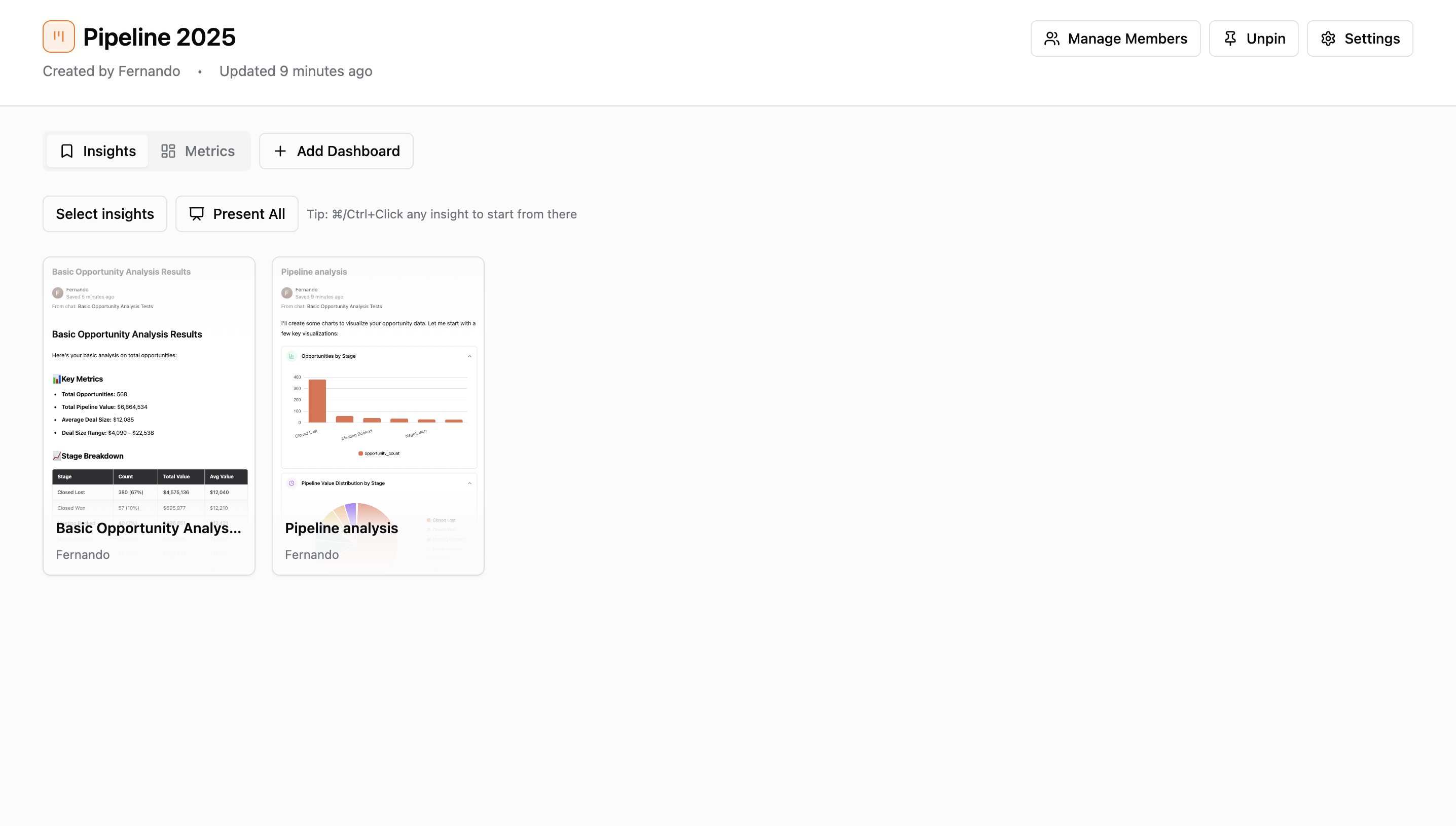
Referencing insights in the chat is a great way to start conversations with context from previous chats and getting consistent results. For example - you can just ask Attive to “re-run” an analysis you’ve stored.
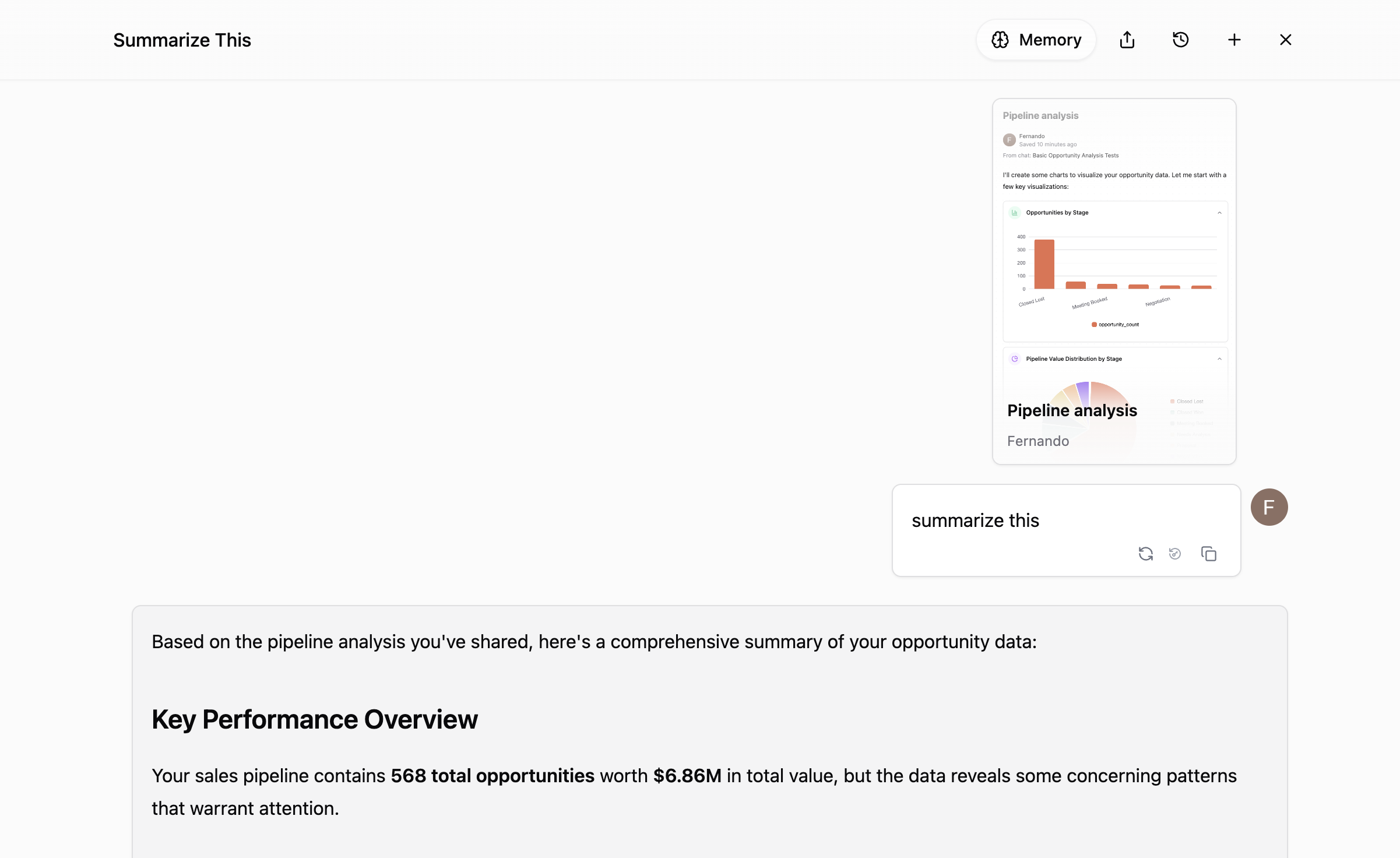
Present your findings directly from the board. Present all or just a few selected insights in full-screen mode with keyboard shortcuts. Great for meetings.
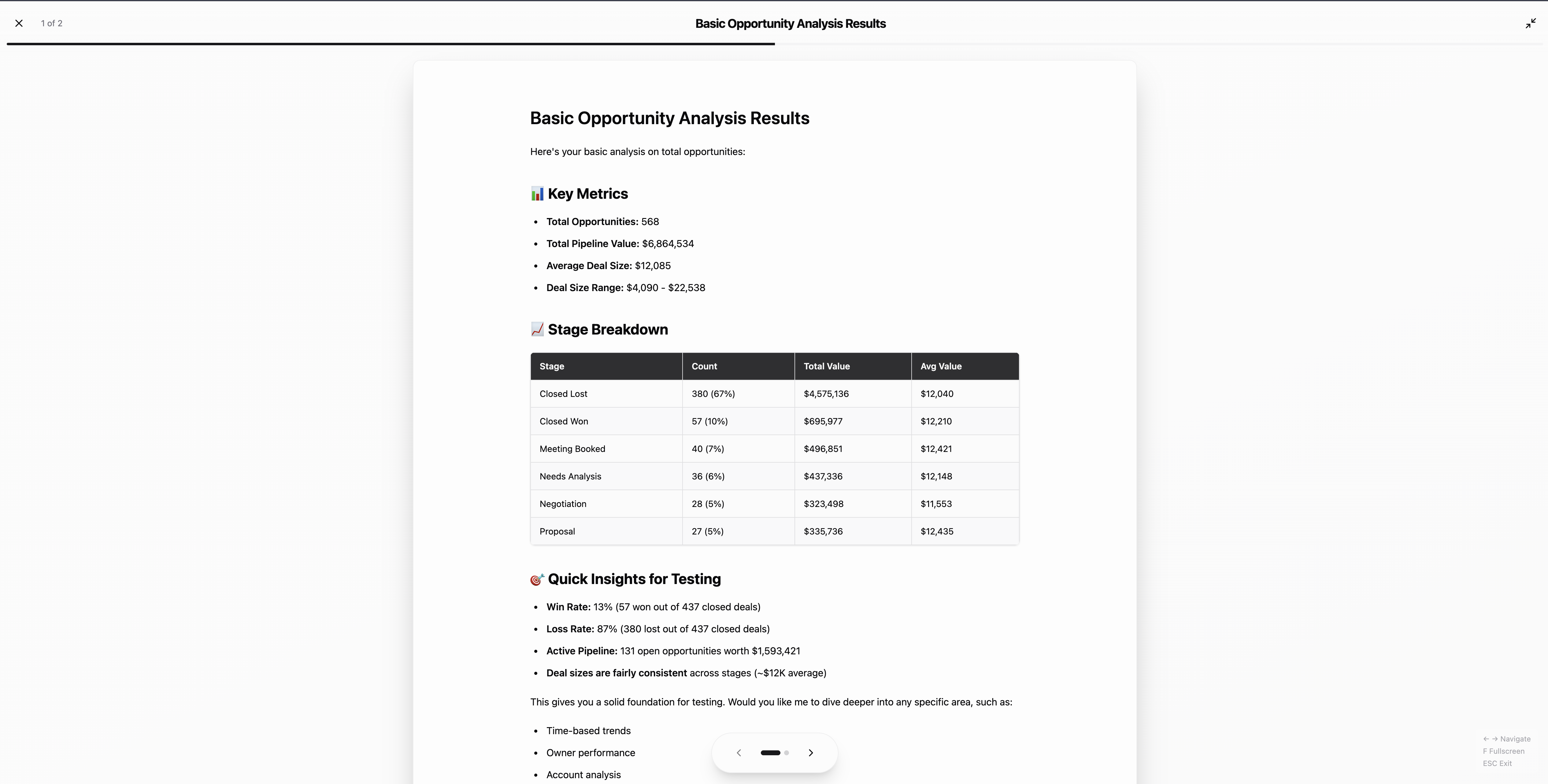
Dashboards
Capture charts and metrics you’d like to visit and see it freshly updated.
While insights are a snapshot of your data - dashboards will be refresh every time you visit it.
Insights are always locked-in, so your numbers won’t change while the charts in the dashboards are refreshed every time you visit it.
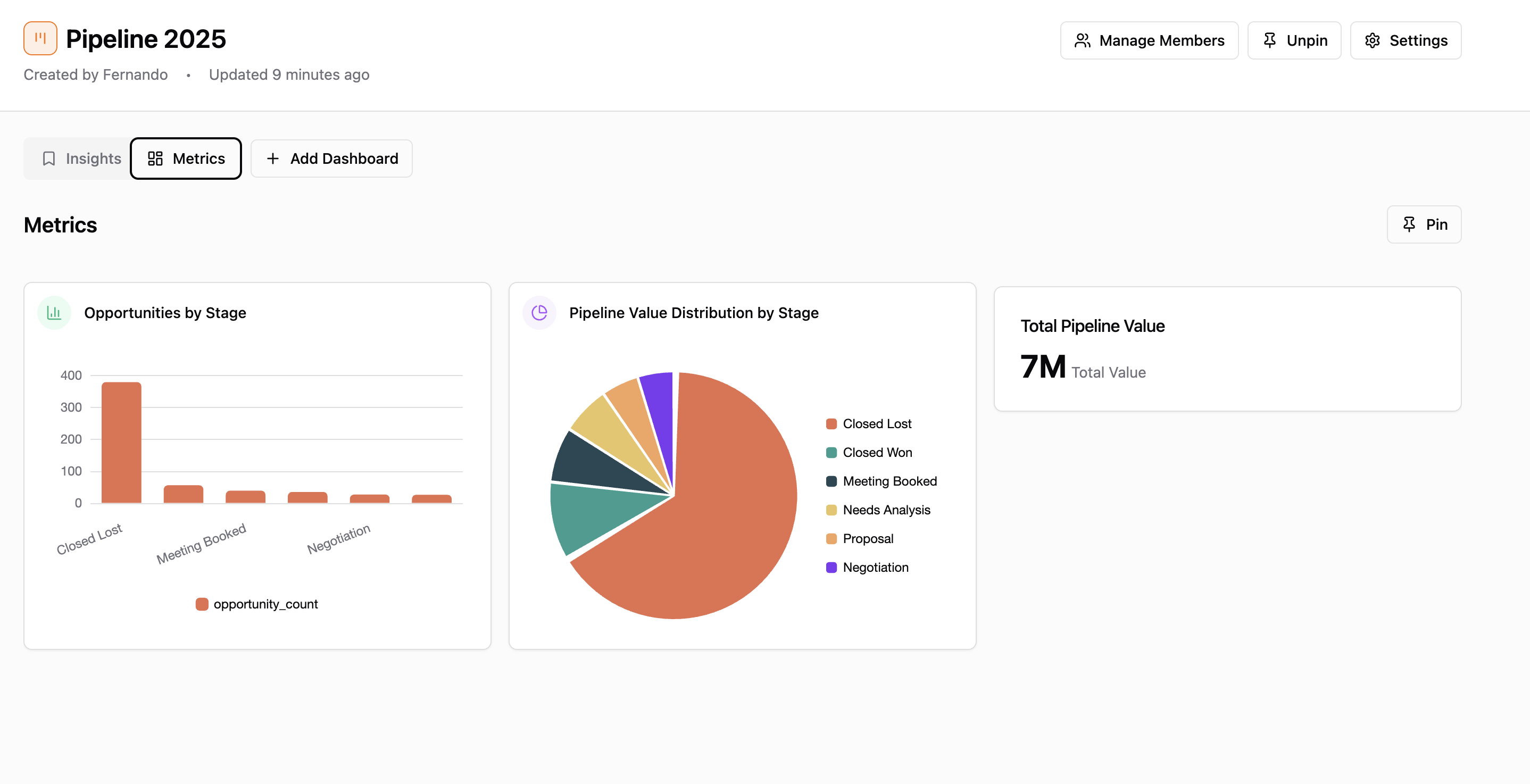
Pin your boards and dashboards
You can pin boards and dashboards for easy access in your workspace sidebar:
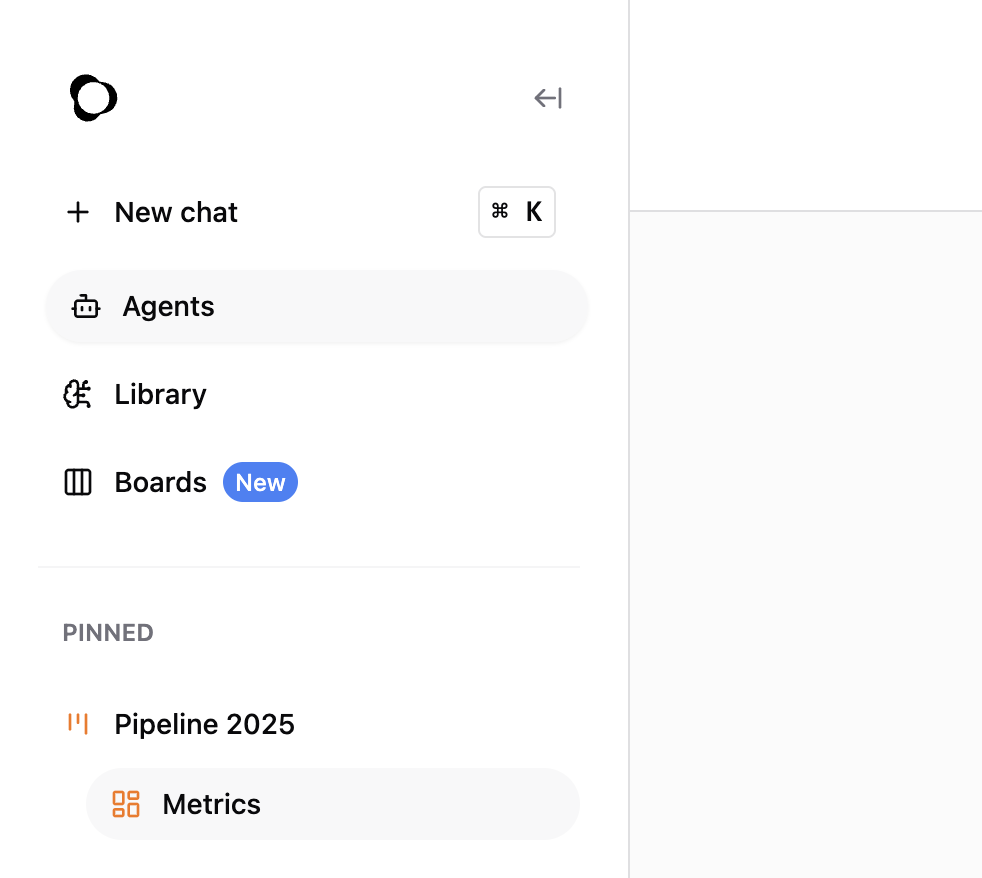
Faster data syncs, smooth experience
Sync times have improved dramatically — now up to 90% faster than before. Thanks to recent backend upgrades, the average sync duration has dropped from hours to just minutes in most cases.
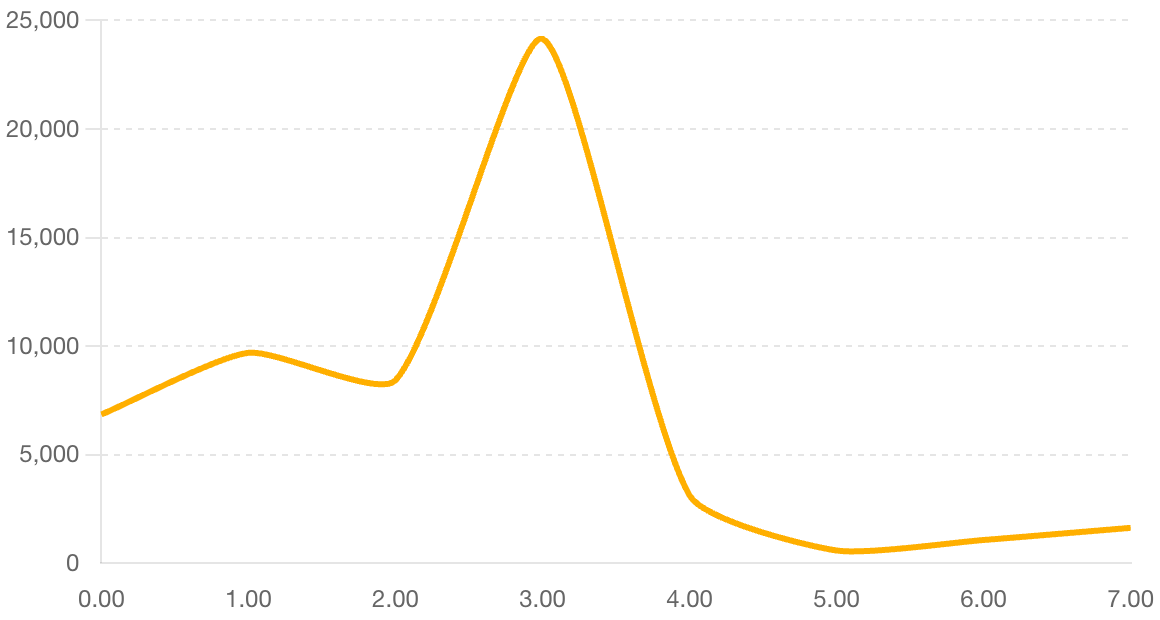
This means:
Less waiting for your data
Faster updates across the board
A much smoother and more responsive experience
We’ll continue working on further improvements to keep things running fast and reliably.

